
Adobe Alternatives
Share

Adobe Alternatives
Adobe offers some of the best Art and Design programs on the market, with a great range of other programs included in the Adobe Suite, but we know that their price tag can be a little much for some - especially those just starting out on their eCommerce journey. That’s why the Artovo team has put together a list of alternatives to try!
Take a look at the below options and find the one that works best for you. You'll need to make sure whichever one you use is suitable for your creations and able to export your artwork into high quality images for the best result!


Canva:
Canva has gained a lot of popularity recently as a graphic design platform with both free to use and paid for services. Canva has a great range of pre-made templates, elements and fonts available to enable users to create graphics easily and with little previous knowledge of design. Find out more on the Canva website: https://www.canva.com/en_gb/
Photoshop and Illustrator Alternative

.

Desygner:
Desygner is another graphic design program for users that have little to no experience in the design sphere. It offers thousands of professionally made templates, with easy drag and drop elements, fonts and images.
Find out more on the Desygner website: https://desygner.com/
Photoshop and Illustrator Alternative
.

Pablo:
Pablo is a free tool for creating social media posts with ease. They have a large library of background images from landscapes to animals - along with texts and elements which are free to use. It’s quite simplistic, but great for beginners. Find out more on the Pablo website: https://pablo.buffer.com/
Photoshop and Illustrator Alternative
.

Crello:
Another great web program for creating quick and easy graphics for everything from social posts to business cards. Crello offers a range of images, animations and fonts which are easy to drag and drop into place. You can upload your own images and embellish them with ease! Like other similar platforms, they offer both free and paid options. Find out more on the Crello website: https://crello.com/
Photoshop and Illustrator Alternative


GIMP:
GIMP is a fan favourite for artists and designers, having been around for several years now as an adobe substitute. GIMP offers a good range of tools for freehand drawing, image manipulation and editing. GIMP is available for Windows, Linux and Mac operating systems.
Find out more on the GIMP website: https://www.gimp.org/
.
Photoshop Alternative


DarkTable:
DarkTable is an open-source photo editing software that was created by photographers, for photographers! It’s a great starting point for beginners looking to edit their photos with ease. It has a good range of features to play with to get great images!
Find out more on the DarkTable website: https://www.darktable.org/
Photoshop Alternative

Medibang Paint:
Medibang Paint is a free digital painting app for illustration and manga that has many functions that both beginners and professional artists can use. While not necessarily a direct alternative to Adobe products, it does have a great range of tools. They have a range of tutorials available on their website. Find out more on the Medibang website: https://medibangpaint.com/en/
.
Photoshop and Illustrator Alternative


Inkscape:
Inkscape is an adobe alternative design program that specialises in vector graphics, allowing you to create professional logos, illustrations and artwork with high scalability. They offer a wide range of learning resources to get used to the program which is available for Windows, MacOS and Linux. Find out more on the InkScape website: https://inkscape.org/
Illustrator Alternative

PhotoPea:
PhotoPea is a free Adobe Photoshop alternative used for creating and editing graphics. It’s accessed using your web browser and, if you’ve ever used Photoshop before, it will look very familiar with a similar layout and tool list!
PhotoPea supports a range of file formats, including PSD, XCF, Sketch, XD and CDR
Find out more on the PhotoPea website: https://www.photopea.com/
.
Photoshop Alternative


Fire Alpaca:
FireAlpaca is a free, digital painting software for Mac and Windows that is a great introductory program for beginners in digital art! It offers all the tools you need for creating some great art, along with 3D perspective, original brushes and comic templates.
Find out more on the FireAlpaca website: https://firealpaca.com/
.
Illustrator Alternative


Krita:
Krita is a great piece of kit for people without access to the Adobe range. It’s a free, professional painting program, made by artists, for artists! It’s got a good range of tools and even supports animation! Find out more on the Krita website: https://krita.org/en/
Photoshop Alternative

Pixlr:
Pixlr is another great online photo editor that can be used in place of Adobe to create, edit and share photos! It offers a great range of free features, including background removal, templates and filters! They do offer a paid versions which are ad free and have an extended range of editing tools and elements. Find out more on the Pixlr website: https://pixlr.com/
Photoshop Alternative
.
.

Rawtherapee:
Rawtherapee is a free photo editor for photographers that offers a lot of the same editing features as Photoshop. It has a powerful suite of tools for you to produce amazing photos and showcase your creativity - it does require a bit of learning, but has plenty of resources to help get the hang of it. Find out more on the Rawtherapee website: www.rawtherapee.com
Photoshop Alternative

While all of the above Adobe substitutes are free, several of them do also offer paid versions that unlock a range of more advanced features. The below options are all Adobe alternatives that require purchase but have a great range of tools for artists, photographers and designers that won’t break the bank.

Procreate: Ipad only - £9.99
Procreate has quickly become one of the best art programs out there, with a great range of features and the ability to make beautiful pieces of digital art on the go! The downside - it’s only available for iPad. It comes with a library of great brushes and even supports animation. Find out more on the Procreate website: https://procreate.art/
.
Photoshop Alternative


Affinity Designer: £19.49 - £47.99
Affinity designer is a great program for aspiring designers, offering all the tools you need to create everything from concept art to logos! Affinity designer also supports both raster and vector images and you can switch between full featured vector and raster workspaces with a single click. Find out more on the Affinity Designer website: https://affinity.serif.com/en-gb/designer/
Illustrator Alternative

Affinity Photo: £19.49 to £47.99
From the same group Affinity Design, Affinity Photo is a perfect choice for editing photos and creating illustrations. It offers a great selection of tools such as photo stitching, full RAW development and live filter layers. Find out more on the Affinity Photo website:https://affinity.serif.com/en-gb/photo/
.
Photoshop Alternative
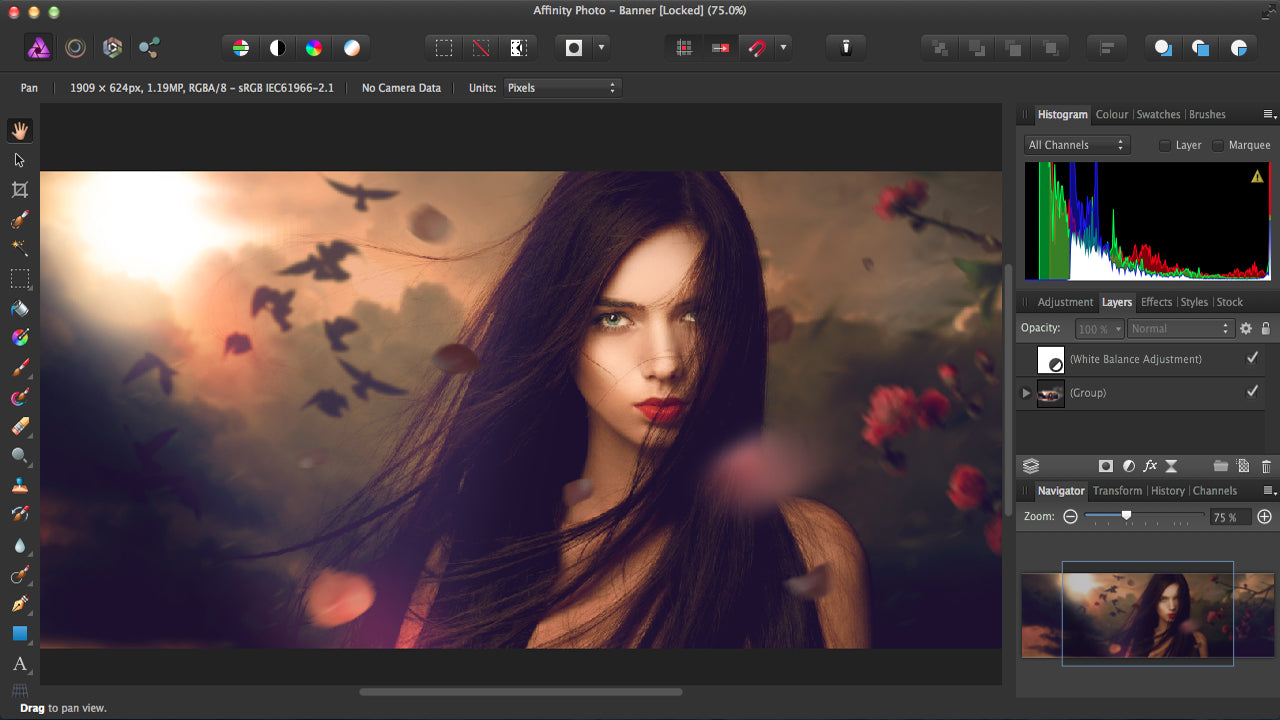

Sketchbook Pro: £19.99
Sketchbook is available as a desktop program and also as an app for Android or IOS. From quick sketches to fully finished artwork, Sketchbook has all the features you’d expect from a professional creative app. It offers hundreds of premade brushes, dynamic symmetry and smooth lines. Find out more on the Sketchbook Pro website: https://www.sketchbook.com/
Photoshop Alternative
.
.

Paint Tool Sai: £40.00
SAI or Paint Tool SAI is a lightweight raster graphics editor and painting software for Microsoft Windows. It offers a great range of tools for digital drawing and painting, including custom brushes, line stabilisation and everything else you’d expect with an artist friendly photoshop alternative! Find out more on the Paint Tool Sai website: www.systemax.jp/en/sai/
Photoshop Alternative
.
.
We hope that this list is useful to those of you looking for an Adobe alternative to help with your content! There are lots of great programs out there, so find the one that works for you and get creating!
Please note: All prices listed above were correct at the time of writing. Always be cautious when downloading content off the internet.
Please note: All prices listed above were correct at the time of writing. Always be cautious when downloading content off the internet.
